Enterprises are increasingly seeking enhanced application scalability, cost efficiency, and standardization through the utilization of containerization and virtualization platforms. But what sets them apart? Containers, a form of virtualization technology, enable users to run multiple operating systems (OSs) within a single instance of an OS. Notably lightweight and portable, they offer an optimal solution for running applications seamlessly across diverse platforms.
Virtualization refers to the scenario in which a single physical machine hosts multiple virtual machines within its hardware. Although both options aim to facilitate faster and more efficient software deployment for development teams, they serve distinct purposes. In this article, we will delve deeper into containers and virtualization, helping you make an informed decision regarding which approach aligns best with your business requirements.
What is Virtualization?
The cloud offers a multi-tenant environment where numerous individuals can operate their services on the same server hardware. This shared environment is made possible through the utilization of virtualization technology, facilitated by a hypervisor. The hypervisor divides CPU, RAM, and storage resources among multiple virtual machines (VMs), granting each user their independent operating system environment.
It is important to note that while the individual VMs do not directly interact with one another, they all leverage the same underlying hardware. Consequently, cloud platforms like VNG Cloud can optimize resource utilization per server by accommodating multiple tenants, leading to cost savings for enterprises.
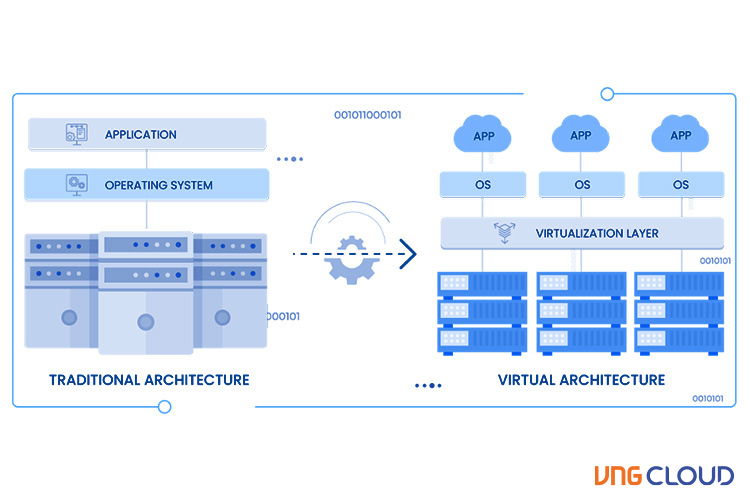
How does virtualization work?
Virtualization is enabled through the use of hypervisor software, which can be installed either on top of an operating system or directly onto the hardware. The primary function of a hypervisor is to allocate and manage physical resources, dividing them in a way that virtual environments can utilize.
When a user or program within a virtual machine issues a command that necessitates additional resources from the physical environment, the hypervisor handles the request, relaying it to the physical system and managing the changes. There are two main types of hypervisors: Type 1 (Native or Bare Metal) hypervisors that are installed directly on the hardware, and Type 2 (Hosted) hypervisors that run on top of an operating system.
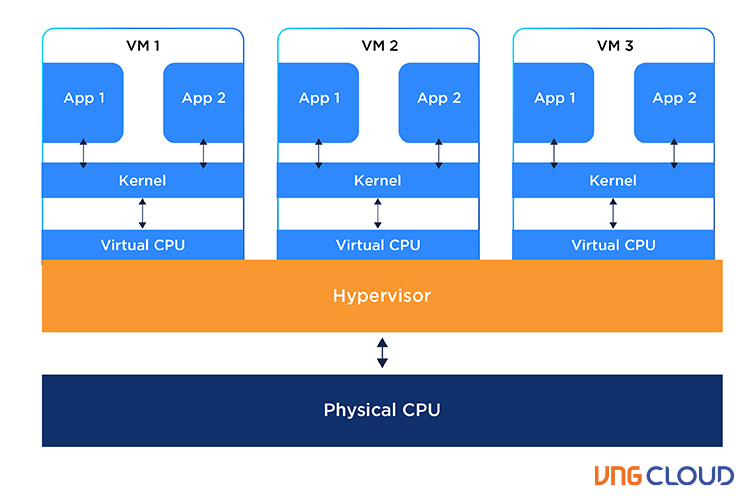
Virtualization's primary advantage lies in its ability to run multiple operating systems on a single hardware platform. Each virtual machine operates with its own guest OS, performing essential startup processes like bootstrapping and kernel loading. However, stringent security measures are implemented to ensure that the guest OSs do not have full access to the underlying OS.
What is Containerization?
Containerization represents a variant of virtualization. While virtualization seeks to operate multiple instances of operating systems on a single server, containerization focuses on running a single instance of an operating system with multiple isolated user spaces to segregate processes. This makes containerization an ideal choice for a cloud user who intends to run numerous processes concurrently.
The process of containerization involves bundling software code, libraries, frameworks, and other dependencies into a distinct and self-contained user space known as a container. These containers are portable and can be utilized on any infrastructure and in any environment that supports container technologies like Docker and Kubernetes.
How is Containerization Related to Microservices?
Microservice architectures entail the separation of key application components into distinct, self-contained units. This decoupling enables these components to function independently, reducing the likelihood of errors or complete service disruptions.
Containers serve as the containers for individual tasks or microservices. By breaking down each application function into its own container, microservices enhance the resilience and scalability of enterprise services.
Moreover, containerization enables isolated updates of specific application components without impacting the entire technology stack. This facilitates swift implementation of security enhancements and new features, minimizing disruptions to overall operations.
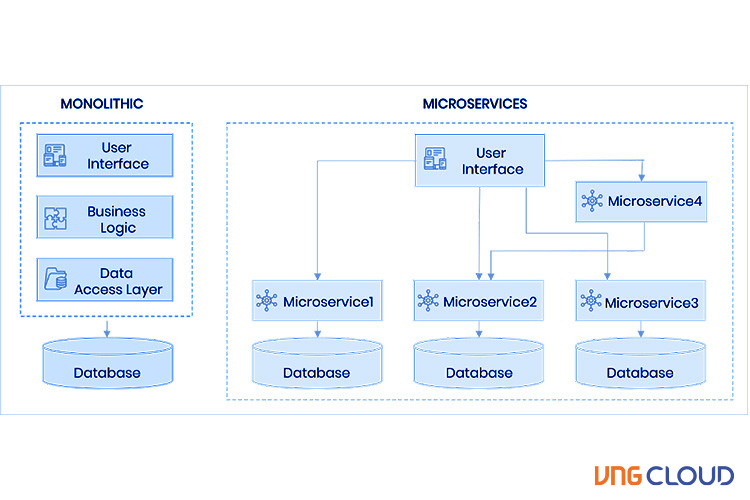
How Does Containerization Work?
Containers function as self-contained and executable software packages that operate on a Host OS. A single host can accommodate numerous containers simultaneously. In the context of a microservice architecture, this arrangement proves beneficial as each container runs on a resource-isolated process, ensuring that others cannot access it.
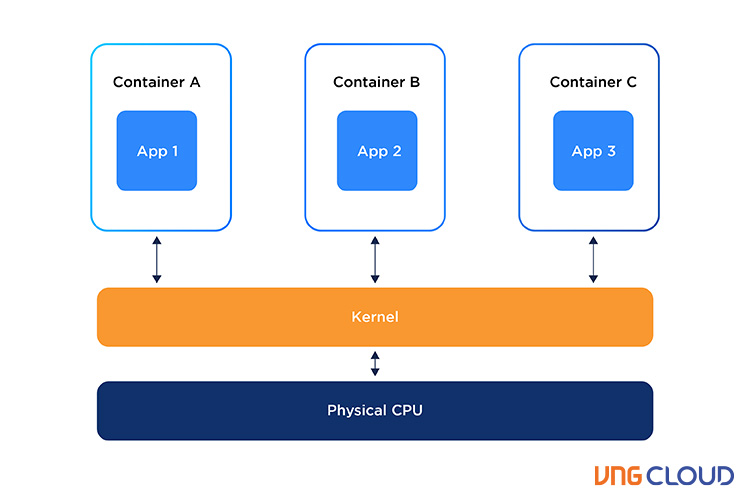
The above diagram demonstrates the layout of containerized architecture, with the container being compared to the top layer of a multilayered model. The layers are organized as follows:
- At the bottom of the layer, there are physical infrastructures such as CPU, disk storage, and network interfaces.
- Above that, there is the host OS and its kernel. The kernel acts as the bridge between the software of the OS and the hardware resources.
- Next, the container engine and its minimal guest OS sits on top of the host OS.
- At the very top, there are binaries, libraries for each application and the apps that run on their isolated user spaces.
Containerization has its origins in a Linux capability called cgroups (control groups), which was developed to isolate and manage resource utilization for an operating system process.
To illustrate, cgroups enables the definition of specific limits for CPU usage, RAM allocation, or the number of threads that a process can access within the Linux kernel. Over time, cgroups evolved into Linux Containers (LXC), incorporating more advanced functionalities for component isolation through namespaces. These namespaces encompass various aspects, including routing tables and file systems, allowing for enhanced isolation within LXC.
Differences Between Virtualization and Containerization
At a technical level, both environments share certain characteristics, yet yield distinct outcomes. Let's explore the key differences between Virtualization and Containerization with VNG Cloud.
| Virtualization | Containerization | |
| Isolation | Offers comprehensive isolation from both the host operating system and other virtual machines (VMs). | Typically offers lightweight isolation from the host and other containers, although it may not establish as robust a security boundary as a virtual machine (VM). |
| Operating System | Runs a complete operating system, including the kernel, which consequently demands additional system resources such as CPU, memory, and storage. | Runs only the user-mode portion of an operating system, allowing for customization to include only the necessary services for your application. This results in fewer system resource usage. |
| Guest compatibility | Enables the execution of any operating system within the virtual machine environment. Virtualization allows the utilization of multiple operating systems on a single server or machine. | Operates on the same version of the operating system as the host environment. Containerization relies on the host OS, so Linux containers cannot run on Windows and vice versa. |
| Deployment | The deployment of individual VMs is facilitated by using Hypervisor. | Deploys containers with Docker or multiple containers with Kubernetes. |
| Persistent storage | Use Virtual Hard Disk (VHD) for local storage in a single VM or Server Message Block (SMB) file share for shared storage among multiple servers. | Use local disks for local storage in a single node or SMB for shared storage among multiple nodes/servers. |
| Load balancing | Virtual machine load balancing is achieved by running VMs on alternative servers within a failover cluster. | An orchestrator can automatically initiate or terminate containers on cluster nodes, effectively managing load variations and ensuring availability. |
| Network virtualization | Virtualization utilizes virtual network adapters (VNA) to enable networking, operating through a primary network interface card (NIC). | The VNA is split into multiple isolated views to facilitate lightweight network virtualization. Thus, provides a little less virtualization. |
Pros and Cons of Virtualization
Virtualization offers several advantages for businesses, including increased application scalability and cost reduction. Here are 5 ways in which virtualization can benefit your organization:
- Enhanced resource utilization: Virtualization enables efficient utilization of resources through multi-tenant support on hardware, maximizing the usage of available capacity.
- Improved high availability: Virtualized resources can be quickly provisioned and decommissioned, ensuring high availability by efficiently spooling resources as needed and releasing them once processes are completed.
- Enhanced business continuity: Virtualization facilitates easy recovery of virtual instances through duplication and backups, ensuring greater business continuity and minimizing downtime in the event of failures.
- Rapid deployment: Virtual machines can be rapidly deployed as the underlying operating system and dependencies are already preloaded on the hypervisor, streamlining the provisioning process.
- Cloud portability: Virtualization enhances cloud portability, enabling easier migration across multiple cloud environments. This flexibility allows businesses to seamlessly transition between different cloud providers, supporting multi-cloud strategies and avoiding vendor lock-in.
While virtualization allows running multiple applications on a single server, it can introduce performance challenges. Here are 6 factors to consider when determining if virtualization is suitable for your business:
- Return on Investment (ROI): Virtualization often involves higher upfront costs, and it may take several years to realize the full ROI. However, it can lead to lower overall day-to-day expenses.
- Data Security Risks: Public cloud virtual instances carry a potential risk of data loss or breaches due to the shared infrastructure and the potential for data or kernel leaks to other users.
- Scalability Considerations: Scaling multiple virtual instances can be time-consuming, and agility becomes crucial for achieving rapid scalability.
- Performance Overhead: Hypervisor technologies inherently introduce a performance overhead, resulting in reduced performance compared to a non-virtualized environment with an equal allocation of resources.
- Management Challenges: If not closely monitored, virtual servers containing virtualized instances can proliferate uncontrollably, imposing additional management burdens on the IT department.
- Compatibility and Integration: Compatibility issues may arise when integrating virtualized environments with existing systems and applications, requiring businesses to engage in careful planning and consideration.
By carefully weighing the pros and cons, businesses can make informed decisions regarding the adoption of virtualization technology.

Pros and Cons of Containerization
The platform-agnostic nature of containerization makes it an attractive choice for scaling cloud-based applications. Here are 3 benefits to consider when deciding if containerization is suitable for your needs:
- Rapid Deployment: Containers are lightweight and offer fast deployment capabilities. Unlike virtualization, which requires gigabytes (GB) of space for each instance, containers can be as small as megabytes (MB) in size.
- Portability: Containers package dependencies, libraries, binaries, and configuration files together, allowing them to be easily redeployed across different platforms and environments as needed.
- Cost Efficiency: The lightweight nature of containers can result in significant cost savings in operational and developmental aspects, reducing resource requirements and streamlining processes.
While containerization offers scalability and agility for modernizing applications in the cloud, it also has several disadvantages. Here are 5 drawbacks to consider:
- Limited Windows Support: Containerization is primarily supported on Linux-based distributions, which can restrict its usability for enterprise purposes. This limitation often limits users to Linux environments for most use cases.
- Kernel Vulnerabilities: In the case of kernel vulnerabilities, all containers within a Kubernetes (K8S) cluster can be compromised, rather than just a few isolated ones. This presents a significant security concern.
- Networking Complexity: Networking can be challenging as each container runs on a single server. To establish connectivity, a network bridge or a Macvlan driver (combining MAC addresses and virtual local area networks) is required to map container network interfaces to host interfaces.
- Monitoring Complexity: Monitoring numerous containers that contain individual processes is more complex than monitoring multiple processes within a single virtual machine instance. This added complexity can pose challenges for effective monitoring and troubleshooting.
- Performance Impact: Containerization may not always yield improved performance and can sometimes result in worse performance for certain workloads. It is important to carefully evaluate performance requirements and consider potential trade-offs before implementing containerization.
Final thoughts
In conclusion, virtualization and containerization provide different approaches to application deployment and management. Virtualization offers strong isolation and hardware independence, while containerization provides agility and scalability. The choice between the two depends on specific needs and workloads. Organizations often adopt a hybrid approach to optimize their IT infrastructure. Ultimately, these technologies have revolutionized application deployment, granting the gift of flexibility and efficiency to businesses worldwide.