In recent times, sophisticated ransomware attacks have breached backup systems, leaving organizations and governments with minimal recovery options and ensuring significant payouts for malicious actors. Faced with such advanced threats, IT professionals have integrated immutable backups into their business continuity and disaster recovery plans.
Why do organizations should use Immutable Backups?
Not all backups are equal. For example, you may invest in different types such as encrypted, off-site, and replications and think you are covered. However, while that is a necessary start, you still face the risk of hackers gaining access to your backup server and encrypting, modifying, or deleting data.
The only way to safeguard your data is by preventing any form of modification or deletion under any circumstance. Hence the need for immutable backups.
The entire concept of immutability is that hackers cannot modify, delete, or encrypt backup files, even when they gain full admin access to the server. Thus, if ransomware occurs and you lose access to your files and servers, you can spin up a new server and restore your entire operating environment from your cloud-based immutable backup repository.
Cloud Backup and Immutable Solution
Using the cloud for backup and recovery is crucial for business continuity and disaster recovery protocols. Variations in cloud architecture can significantly impact data backup and recovery processes.
Surprisingly, many backup and recovery solutions leveraging private and public clouds are mutable and vulnerable to alteration. Cybercriminals can still manipulate data, posing a threat to organizations. Cloud backup systems are increasingly targeted by hackers, making it difficult for organizations to recover from ransomware attacks without paying the ransom.
Traditionally, the cloud is secure because vendors isolate it from primary storage, providing immediate protection against natural disasters. Moreover, it offers remote accessibility, enabling instant air-gapped backups and recovery, unlike the previous method where the IT team had to retrieve tapes from an off-site location.
Furthermore, the cloud introduces unique features such as setting a time window for immutability. This allows organizations to maintain unchanged, undeletable, and unalterable data copies for a specified period.

Implementing an Immutable Backup Strategy
Implementing a robust immutable backup strategy safeguards an organization's data and provides rapid response to cyber-attacks without the need for hefty ransom payments.
Many traditional data backup and recovery methods are susceptible to attacks. For example, replicating data to remote centers doesn't always protect against ransomware, as infected versions can overwrite healthy files, making it hard to trace the origin of the infection.
One effective strategy is following the 3-2-1 backup rule, which involves maintaining three data copies: one off-site (such as an air-gapped immutable cloud backup) and two local copies stored on different mediums (like disk, tape rotation, NAS, etc.).
Here are some best practices for planning and implementing immutable backups:
- Data Integrity: Store backups on platforms that prevent modifications, such as object storage, which ensures data integrity and encryption.
- Zero Trust Model: Implement strict identity verification for users accessing data backups on private networks, using technologies like multi-factor authentication (MFA) to enhance security.
- Multi-Level Resiliency: Combine immutable backups with advanced cybersecurity technologies and employee training for robust defense. Employing the WORM (write once read many) format adds an extra layer of protection.
- Automated Response: Deploy an automated response system that immediately isolates infected systems, even in the absence of human intervention during an attack.
- Clean Restore Points: Ensure backups are malware-free before storage to prevent reinfection. Alternatively, opt for immutable backups to safeguard against encryption and ensure a clean recovery process.
Security, Protection, and Prevention with Immutable Backups
Immutable backups enable organizations to maintain read-only backups that even authorized administrators cannot delete. However, implementing immutable backups presupposes that the organization has already established a comprehensive security program, including:
- Asset management
- Multi-factor authentication for all outward-facing applications and services
- A vulnerability management program
- Proper next-generation firewalls
- An endpoint detection and response solution
- Effective use of passphrases and passwords
- Adherence to the principle of least privilege
- Security awareness training for employees and other end-users.

Data security is paramount for organizations, especially in the face of malicious cyber-attacks like ransomware. This type of malware encrypts data, rendering it unusable and inaccessible, often crippling essential business functions. Despite regular backups being a common defense strategy, they are not immune to attacks. Advanced ransomware now targets backups, compromising their integrity by modifying, encrypting, or deleting them.
To safeguard against such threats, organizations are turning to immutable backups. With these backups, organizations can maintain a secure and recoverable copy of their data, even in the event of a ransomware attack.
Mitigate ransomware risks with VNG Cloud Backup & Storage
The Backup & Storage solution of VNG Cloud is designed with advanced features to comprehensively and reliably protect customer data:
- Secure Restore feature: The Secure Restore feature allows data to be scanned before backup, helping to detect and prevent malware in a timely manner.
- Immutable Storage: The default backup system can only be unlocked when the retention period expires. During this time, the backup becomes "immutable," immune to interference, changes, or deletions, even if the system administrator account is hacked.
- Data Encryption: Data is encrypted with AES-256 bit encryption at the source and during storage, ensuring security during transmission via HTTPS protocol.
- Versioning feature: Supports multiple backup snapshots, providing a fine-grained Restore Point Objective (RPO) down to the minute, allowing for flexible and efficient data recovery.
- Air-gapped Storage: Ensures data safety by storing backups at a location completely independent of the customer's production system, minimizing the risk of simultaneous ransomware attacks.
When your IT system is infiltrated by ransomware, your data will also undergo thorough scanning and examination before being restored with the Secure Restore feature, preventing re-infection in the system. After scanning and verifying safety, the recovery process can begin. At this point, you can choose to restore any VM or file you want, to any previously created restore point, providing fine-grained restoration down to the minute.
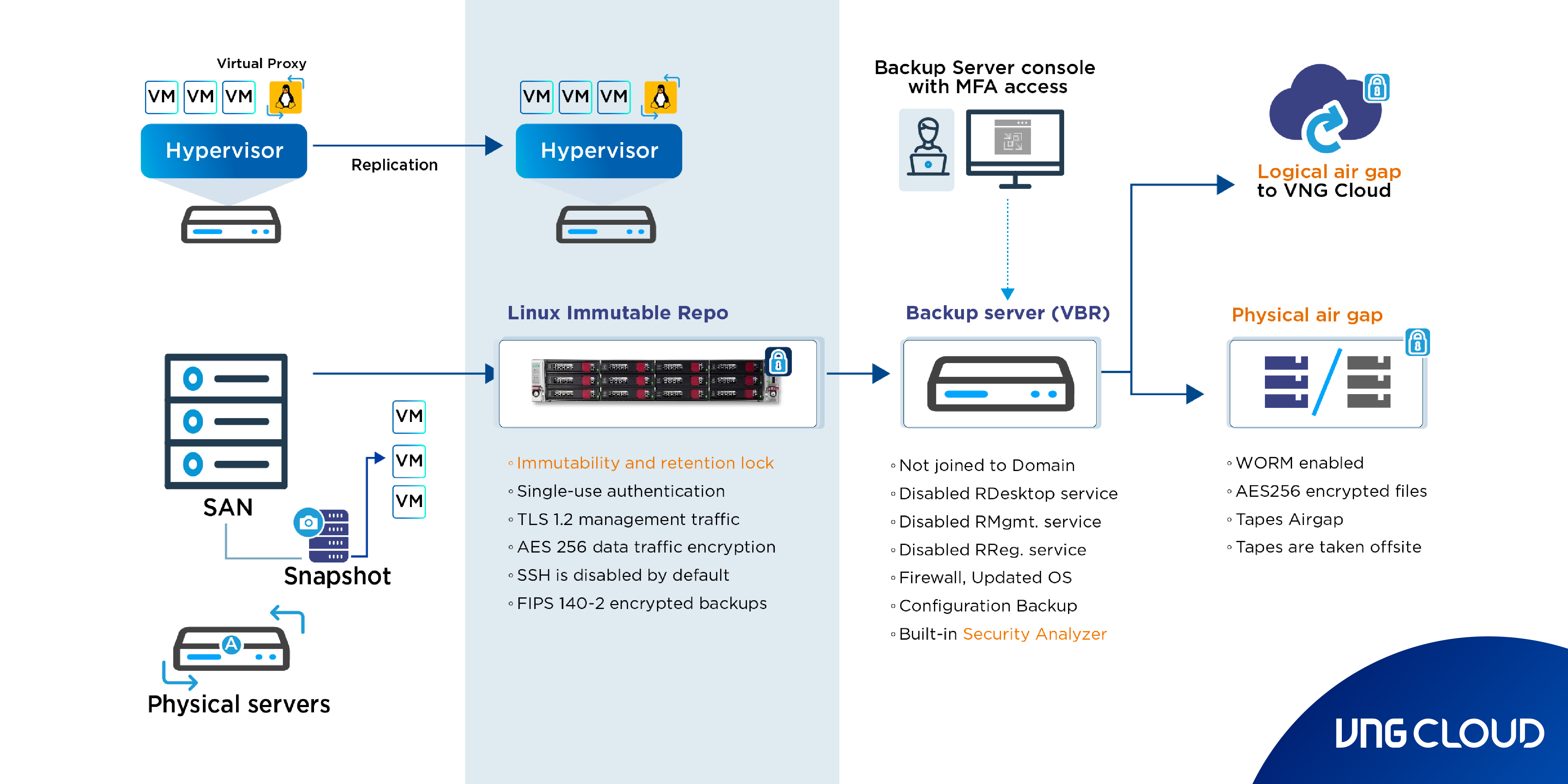
Leverage immutable backups - a safeguard against such attacks. By remaining unchangeable and inaccessible to unauthorized parties, immutable backups ensure the availability of clean, recoverable data at all times. In today's threat landscape, embracing immutable backups is essential for any business or organization.
For more details about our immutable solutions, please don’t hesitate to contact us.