With advancing technology, strengthening cybersecurity is vital to ward off emerging threats. Prioritizing a ransomware defense strategy is essential for individuals and companies to avoid the potential loss of critical information.
According to a Statista survey, more than 72% of businesses worldwide were affected by ransomware attacks in 2023, marking an increase of over 17% compared to five years ago. Specifically, over half of this survey participants reported that their businesses had fallen victim to ransomware. This underscores the growing prevalence of ransomware attacks, and we cannot overlook their substantial impact on critical business data.
Let's discover how you can protect your data from future ransomware attacks through this blog!
What is Ransomware?
Ransomware represents an advanced form of malware designed to infiltrate computers, seizing control of sensitive data or personally identifiable information (PII) and demanding a ransom for its release. Cybercriminals typically employ binary encryption keys to restrict data access, compelling victims to pay to regain control.
These attacks pose a significant threat to businesses, hospitals, schools, and other organizations heavily reliant on critical information for daily operations. Non-compliance with ransom demands often results in the permanent loss or exposure of confidential data.
Common ways of ransomware infection include:
- Phishing emails
- Visiting compromised websites (drive-by downloading)
- Downloading files with infected extensions or malicious attachments
- Exploiting system and network vulnerabilities
- Remote desktop protocol (RDP) attacks.
Types of Ransomware
Ransomware attacks are a threat to individuals and large corporations alike. This malicious software can lock individual files, such as documents or images, or entire databases, leading to significant data breaches and the exposure of sensitive personal information.
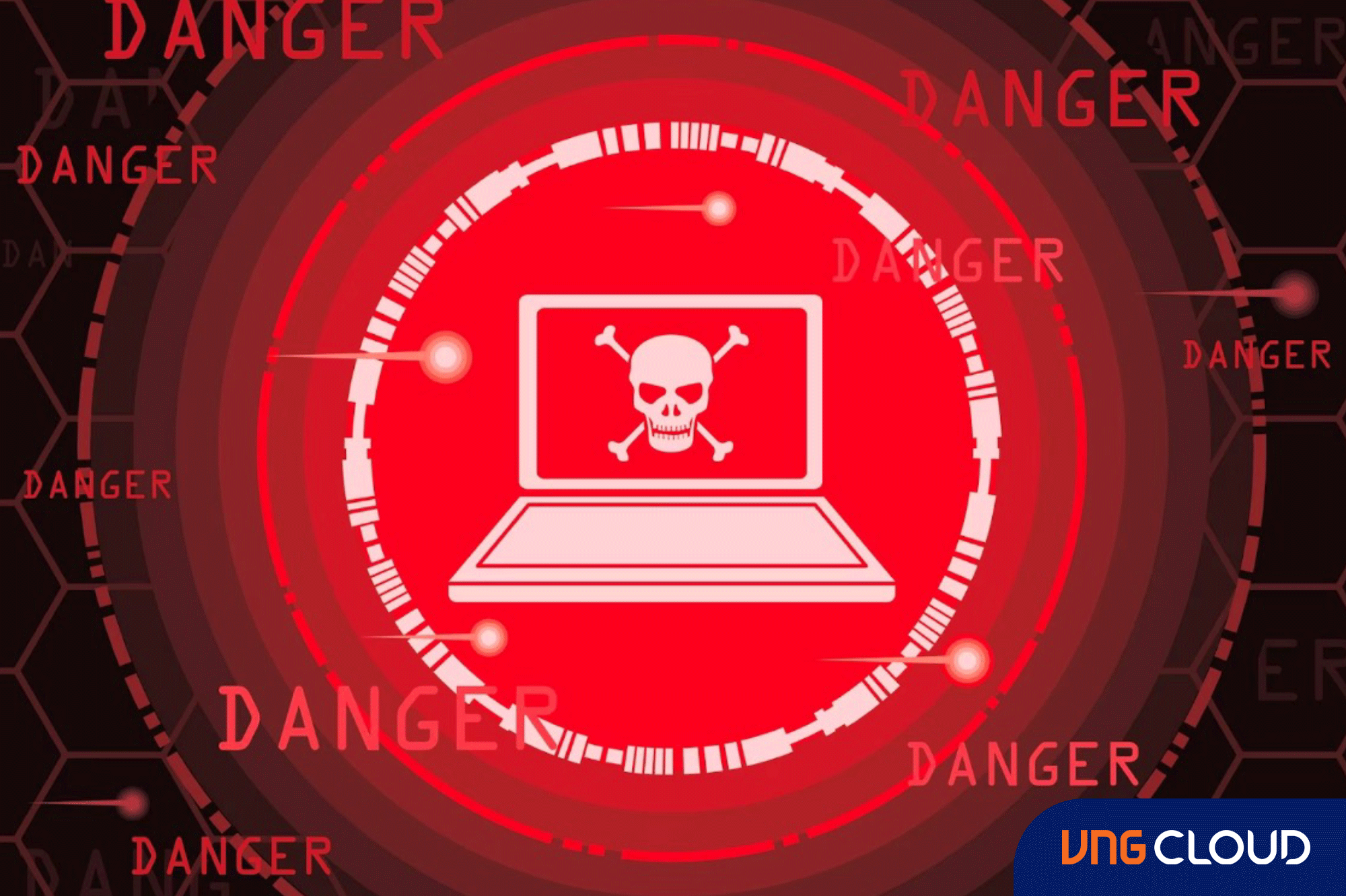
There are four primary categories of ransomware:
- Encryption: This common type encrypts data, rendering it inaccessible without a decryption key.
- Lockers: These restrict the use of your computer, preventing basic functions until the ransom is paid.
- Scareware: This type attempts to scare users into purchasing unnecessary software, often inundating the screen with pop-ups that demand payment for removal.
- Doxware/Leakware: This variant threatens to leak personal or company information unless a ransom is paid.
10 Best Practices to Prevent Ransomware Attacks
There are numerous ways to safeguard against ransomware infections. With technology in a constant state of evolution, it's essential to adhere to fundamental cybersecurity practices and maintain a proactive stance. This ensures that neither you nor your business is ever exposed to the risks associated with ransomware threats.
1. Data Backup
Safeguarding your data through regular backups to an external hard drive or cloud server is a straightforward risk mitigation practice. In the event of a ransomware attack, wiping the computer clean and reinstalling backup files becomes an effective solution. For optimal protection, organizations should aim to back up crucial data at least once per day.
Following the 3-2-1 rule is a widely adopted strategy. This entails maintaining 3 separate copies of your data on 2 different storage types with 1 copy offline. An additional layer of security can be achieved by storing one more copy on an immutable (unalterable) and indelible (non-deletable) cloud storage server.
At VNG Cloud, we offer cloud data backup solution - vBackup, with outstanding features:
- Data protection with a Replication feature ensures two copies of each data.
- AES 256-bit encryption and secure data transmission via HTTPS protocol.
- Quick backup and restore in case of ransomware attacks.
- Support for multi-platform and multi-operating system data backup.
- Cost optimization with the Pay-as-you-go payment model.
2. Regular Updates for System Security
Maintain the health of your operating system, web browser, antivirus, and other software by regularly updating them to the latest versions. To counter the constant evolution of malware, viruses, and ransomware, it's essential to stay current with up-to-date security features, preventing new variants from exploiting vulnerabilities.
Larger businesses relying on outdated legacy systems often become targets for cyber attackers.
3. Set up Antivirus Software and Firewalls
Deploying robust antivirus and anti-malware software is a standard defense against ransomware, offering the ability to scan, detect, and respond to cyber threats. However, configuring your firewall is equally crucial, as antivirus software operates internally and can only detect attacks once they've entered the system.
Firewalls serve as the primary defense against external attacks, filtering both software and hardware-based threats. Their role is vital for businesses or private networks, as they effectively block and filter out suspicious data packets from entering the system.
TIP: Exercise caution with fake virus detection alerts. Many false alerts mimic your antivirus software, especially through emails or website pop-ups. Avoid clicking on any links until you verify directly through the antivirus software.
4. Network Segmentation
Given the rapid spread of ransomware within a network, minimizing its reach during an attack is crucial. Introducing network segmentation involves dividing the network into smaller sections, enabling the organization to isolate the ransomware and hinder its propagation to other systems.
Each distinct subsystem should possess its security controls, firewalls, and exclusive access to thwart ransomware from accessing the targeted data. Segmented access not only prevents the spread to the primary network but also provides the security team with additional time to identify, isolate, and eliminate the threat.
5. Email Security
Ransomware can infiltrate through email in various ways, including:
- Downloading suspicious email attachments.
- Clicking on links leading to infected websites.
- Social engineering, tricking users into revealing sensitive information.
In addition to using antivirus software, you can enhance protection through practices and technologies such as:
- Avoid opening emails from unknown senders and refrain from clicking on attachments, files, or links from unauthorized sources.
- Keep email client apps updated to prevent cybercriminals from exploiting security vulnerabilities in outdated technology.
- Use Sender Policy Framework (SPF) for email authentication, designating specific email servers for outgoing messages.
- Employ DomainKeys Identified Mail (DKIM) to provide encryption keys and digital signatures, ensuring email authenticity.
- Implement Domain Message Authentication Reporting & Conformance (DMARC) for enhanced email authentication by aligning with SPF and DKIM protocols.
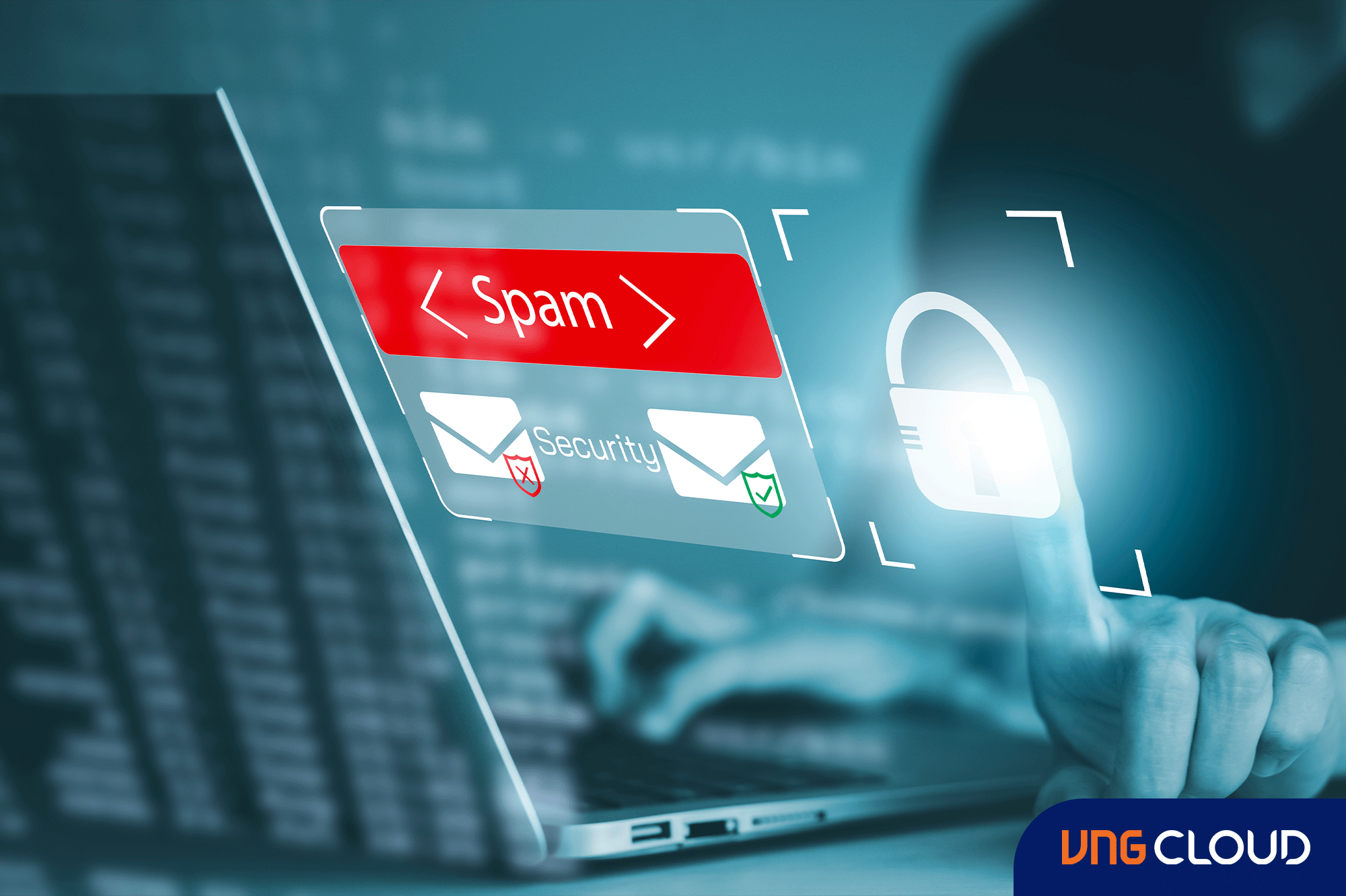
6. Application Whitelisting
Application whitelisting governs the downloading and execution of applications on a network. Only approved programs and websites are permitted, while any unauthorized software or site not on the whitelist is restricted or blocked. Utilizing whitelisting tools like Windows AppLocker allows for additional control, enabling the "blacklisting" or blocking of specific programs and websites.
7. Endpoint Security
Prioritizing endpoint security is crucial as businesses expand. With the growth of end-users, including laptops, smartphones, and servers, securing each endpoint becomes essential. The increase in remote endpoints also presents potential opportunities for criminals to access private information or compromise the main network.
Whether you're operating a home-based business or part of a larger company, consider implementing endpoint protection platforms (EPP) or endpoint detection and response (EDR) for all network users. These technologies empower system administrators to monitor and manage security for each remote device. EDR, more advanced than EPP, focuses on responding to immediate threats that breach the network.
EPPs and EDRs typically offer a suite of protective tools, including:
- Antivirus and anti-malware
- Data encryption
- Data loss prevention
- Intrusion detection
- Web browser security
- Mobile and desktop security
- Network assessments for security teams
- Real-time security alerts and notifications.
8. Restrict User Access Privileges
Enhancing network and system protection involves restricting user access and permissions to only necessary data. Adopting the "least privilege" concept confines access to essential data, preventing the spread of ransomware within a company's systems. Even with access, users may encounter restricted functions or resources, as outlined in a role-based access control (RBAC) policy.
The least privilege approach often employs a zero-trust model, assuming that internal or external users cannot be automatically trusted. This necessitates identity verification at every access level, typically through two-factor (2FA) or multi-factor authentication (MFA) to deter unauthorized access in the event of a breach.
9. Conduct Routine Security Testing
The task of enhancing security measures should be an ongoing effort. Given the evolving tactics of ransomware, companies must regularly conduct cybersecurity tests and assessments to stay adaptable in dynamic environments. This involves continual activities such as:
- Reassessing user privileges and access points.
- Identifying new system vulnerabilities.
- Developing updated security protocols.
A common strategy for testing involves sandbox testing, where malicious code is assessed against current software in an isolated environment. This helps determine the effectiveness of existing security protocols.
10. Training on Security Awareness
Given that end-users and employees serve as the primary entry point for cyber-attacks, one of the most crucial training programs a company can offer is security awareness training. Phishing and social engineering tactics can exploit unsuspecting and unprepared users. Possessing fundamental cybersecurity knowledge can significantly impact and even prevent attacks at their origin.
Key security training practices to include:
- Safe web surfing
- Creating strong, secure passwords
- Using secure VPNs (avoiding public Wi-Fi)
- Recognizing suspicious emails or attachments
- Maintaining updated systems and software
- Confidentiality training
- Providing an emergency reporting channel for suspicious activity.
Steps to Take Following a Ransomware Attack
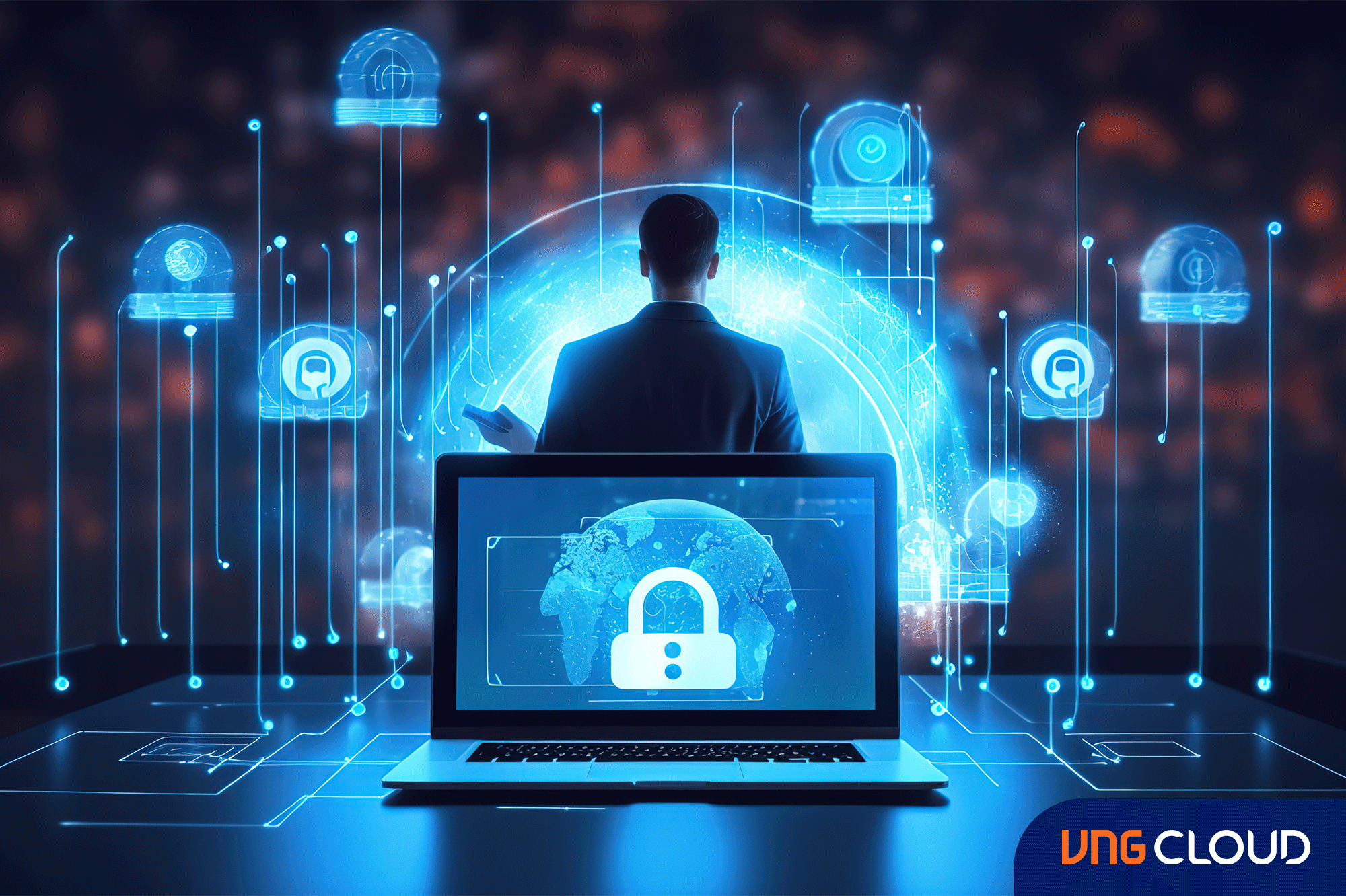
Despite stringent security measures, falling victim to ransomware remains a possibility. A comprehensive security plan should outline immediate actions to take post-infection, minimizing damage. Establish clear emergency communication and response procedures in advance to ensure users know what steps to follow. Immediate actions include:
- Do not pay the ransom: Paying encourages criminal activity and may not guarantee a working decryption key. Free decryption tools are available for certain ransomware types, but having a data backup is crucial.
- Isolate infected systems: Disconnect the device from networks and wireless connections to limit the scope of infection, despite potential prior spread to other users.
- Identify the source: Determine the malware's origin to locate the entry point, offering insights for enhanced security practices and training.
- Report the attack to authorities: Report ransomware crimes to authorities for investigation. Law enforcement may have access to advanced recovery tools and software, potentially aiding data recovery and apprehending perpetrators.
- If you are using a cloud provider's backup service, please contact the provider immediately for advice and support when attacked by ransomware. Specifically, use cloud backups to restore important data as well as essential business operations.
Conclusion
In conclusion, safeguarding against ransomware attacks is paramount in today's evolving digital landscape. The top 10 best practices outlined in this blog serve as a comprehensive guide to fortify your defenses and protect valuable data. From implementing robust backup strategies to staying vigilant with regular system updates, each practice plays a crucial role in creating a resilient cybersecurity posture.
Remember, prevention is key, and stay vigilant, stay informed, and implement these best practices to build a robust defense against the ever-present threat of ransomware.